Welcome to All Web Leads!
Helpful Information
- First Day at AWL
- Getting set up with the carriers
- Training Dress Code
- Training Directions
- Identification for I-9
- We are required by law to see your unexpired identification within 3 days of your start date. Please review the list of acceptable documents here
- If your identification is lost or expired, we may accept an official receipt as a placeholder until you are able to submit the new documentation. Examples below:
- FT Hourly Employee Handbook
- PsaaS FT Hourly Benefits Summary
- Background Screening Tutorial
- Pay Date Schedule
FAQ’s: Onboarding
FAQ’s: Onboarding
Did you receive my paperwork?
- If you received a confirmation email from Right Signature, we received your paperwork. Ensure that both packets were completed.
- If you are unsure if all steps were completed, please contact psaasonboarding@allwebleads.com and we will be happy to check your progress. Please note that this inbox is only monitored from 9am-5pm M-F. We do our best to respond to all inquiries within 1 business day.
What all do I need to do to attend training?
- Review the Onboarding Checklist attached to your welcome email with subject line “Welcome to All Web Leads! You are scheduled for Policy Sales training…”
- Be sure to use your Yoda Carrier Appointment Process Guide as you complete these steps. Failure to follow the guide could cause delays or errors with your appointments.
- Due to the timeframes required for licensing, failure to complete any portion of these onboarding documents in full or by the listed due date may result in a delay to your start date. If you have questions regarding the documents or process, please reach out to psaasonboarding@allwebleads.com right away. Please note that this inbox is only monitored from 9am-5pm M-F. We do our best to respond to all inquiries within 1 business day.
When will I receive my background check email?
- We do our best to launch background screenings no later than the Monday after you receive your welcome email.
- If you have not received this email by Tuesday afternoon, please contact administration@allwebleads.com for assistance.
Where can I find my National Producer Number (NPN)?
- Visit this website to look up your NPN: https://www.nipr.com/PacNpnSearch.htm
When will I receive my Liberty Mutual email?
- After we receive your Right Signature packets, we will use the information to send a request to Liberty Mutual to send you the DocuSign link.
- We do not have an exact time frame that you will receive it, but it is typically sent on Tuesday afternoon. You will need to complete it by EOB on Tuesday when you receive it.
Liberty Mutual is giving me an error when I try to submit my DocuSign
- This portal often gives an error (“Page cannot be found”) when submitting. This should not impact your paperwork submission. Please send a picture or screenshot to psaasonboarding@allwebleads.com so we know you attempted to complete this step. We will reach out to you if it is not received or has any issues.
Why are the carriers asking me to pay a fee? Will AWL pay this for me?
- You should never have to pay a fee. Please review the Yoda Carrier Appointment Process Guide and ensure that all steps were completed correctly.
When will I receive my training class confirmation and final instructions?
- Our training team will send an email the Thursday before training with final instructions for your upcoming training class.
FAQ’s: Training
FAQ’s: Training
Where do I park for training?
- Park on top of the garage between buildings 2&3 (please do not park in the visitor spaces in front of the building).See the training directions for a map. If you will need any special parking accommodations, please notify us at administration@allwebleads.com .
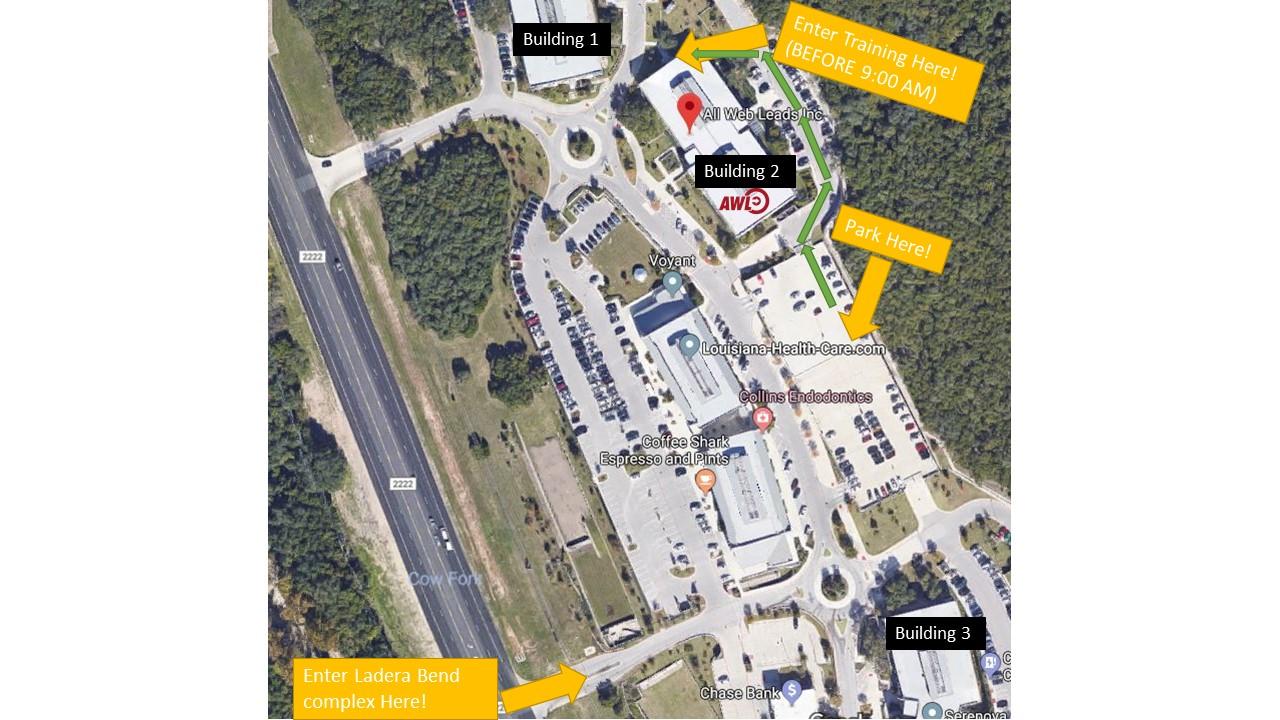
How do I get to training?
- Training Directions or refer to Google Maps
What time is training?
- Training will be held Monday through Friday from 9am-5pm each day. Our team will be at the Training Entrance exterior door from 8:30am-9:00am to let you in. We encourage you to ARRIVE EARLY, as we are unable to admit you to training after 9am. Please view the training map to see where to enter the building
What happens if I am late to training?
- We are unable to admit anyone to training after 9:00 a.m. Traffic is very heavy in the morning near our office so please give yourself plenty of time to get here. Our training team will be there to greet you at 8:30 a.m.
Will there be a lunch break?
- There will be a one-hour lunch break each day (this is an unpaid break).
Should I bring my own lunch?
- You may bring your own lunch or purchase lunch from our onsite vending machine, Alpaca Market. You may also purchase lunch from several of the restaurants near our office (Papa Johns, Subway, Red Lotus Asian Grill, and more).
What do I need to bring to training?
- Mouse – bring a wired mouse to training on Wednesday and Thursday.
- Note taking materials (Pen, notepad, highlighter) – You will be learning a lot of new information and will need notes to help you transition into working from home.
- Lunch or Money for Lunch – See the FAQ regarding lunch for more information.
- You do not need a laptop (AWL will issue you a laptop)
- Optional – a Logitech 390 wired headset (or you may purchase during training for $25, which will be withheld from your paycheck).
- Reusable Water Bottle– We will have assorted beverages in office, but we recommend bringing a reusable water bottle as well. Please make sure it has a lid. Please do not bring glass bottles.
What is the dress code?
- The expected dress code is business casual. You will be in an office environment interacting with executives. If you are out of dress code, you will be asked to change or return for a later training date.
- Business Casual Guide
- Do wear:
- Slacks or nice jeans
- Dresses or skirts that hit at or just above the knee
- Nice shirts (blouse, button up, sweaters, etc.)
- Wear close toed shoes or nice sandals. You are welcome to wear heels, but they are not necessary.
- Don’t wear:
- Pants with rips, holes, tears, stains, etc.
- Shorts
- Dresses or skirts that do not hit at or above the knee
- Shirts with inappropriate graphics or words. In general, graphic tees should be avoided.
- Crop tops or spaghettis straps
- Athletic clothes or pajamas (ex: running shorts, sweat pants, joggers)
- Slides, house shoes, etc.
- Noisy, large, or distracting jewelry
- Review these guides for more information
- Do wear:
- Business Casual Guide
Will my training be recorded?
- Your training class may be recorded for quality assurance and training purposes.
How do I get paid?
- Your first check will be a paper check that must be picked up at the office during business hours (9am-4pm) or it will be mailed to the address entered in ADP. You will have the opportunity to set up direct deposit moving forward if you choose.
- Payday is the 7th and 22nd of each month (1st – 15th is paid on the 22nd, 16th – end of month is paid on the 7th). If that day falls on a weekend or holiday, we are paid the following business day.
- Pay Date Schedule
Can I attend training if I do not have my Identification for my I-9?
- We are required by law to see your unexpired identification within 3 days of your start date (no later than the 3rd day of your training class) to confirm your identity and authorization to work.
- If your documentation is lost or expired, we may accept an official receipt as a placeholder until you are able to submit the new documentation.
- Example of an official social security receipt, these are issued directly from the Social Security Administration, and not a 3rd party provider.
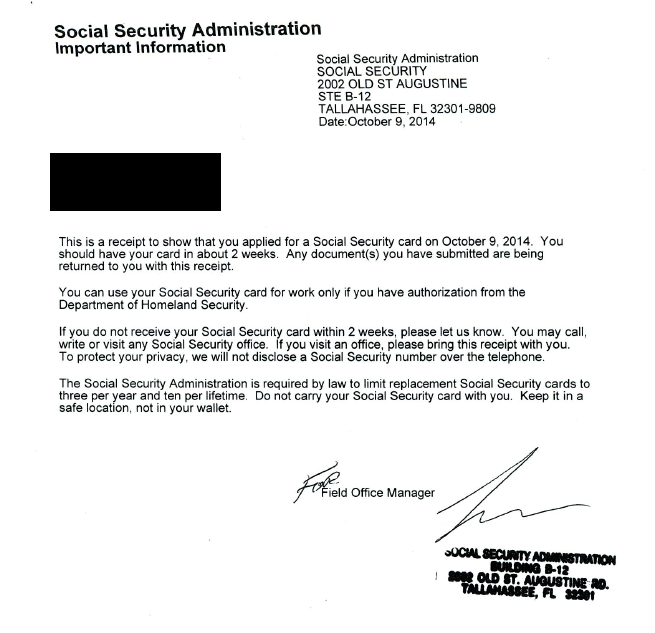
- Example of an official driver’s license receipt
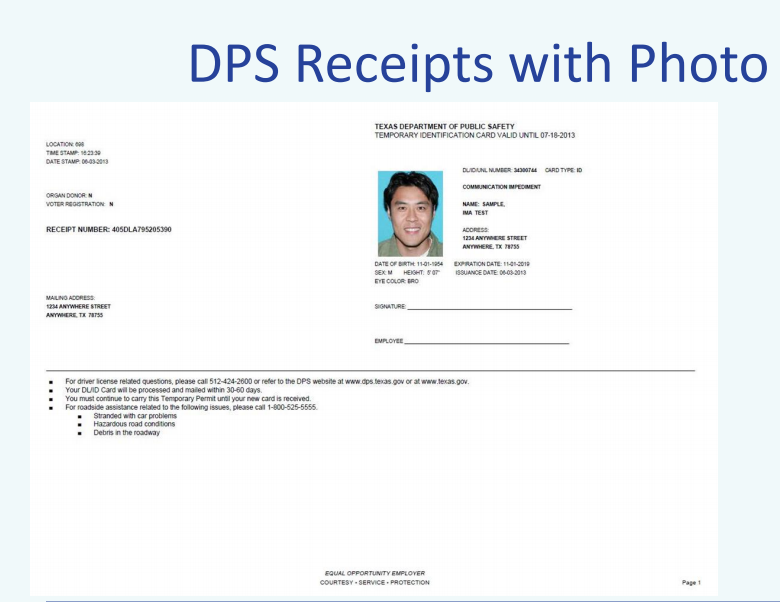
- Example of an official social security receipt, these are issued directly from the Social Security Administration, and not a 3rd party provider.
I need a verification of employment (VOE) … How do I get that completed?
- If you need a verification before your first day, you will need to use your signed offer letter which will be sent to you electronically. Unfortunately, we cannot provide a verification of employment before your first day of work.
- If you need a form completed for a loan, government aid, or another form of VOE, send your request to escvoe@adp.com or fax 1-866-929-8140. Allow up to 72 hours for processing.
- Most requests will require an employee’s authorization to release information to allow disclosure of your information.